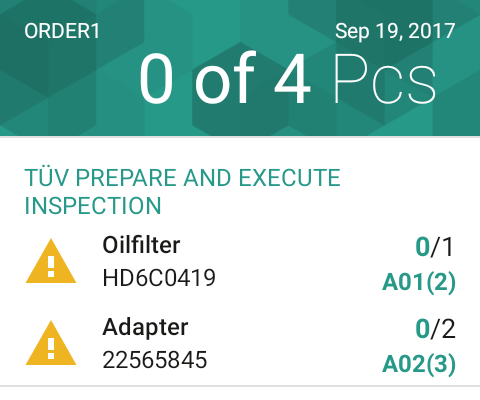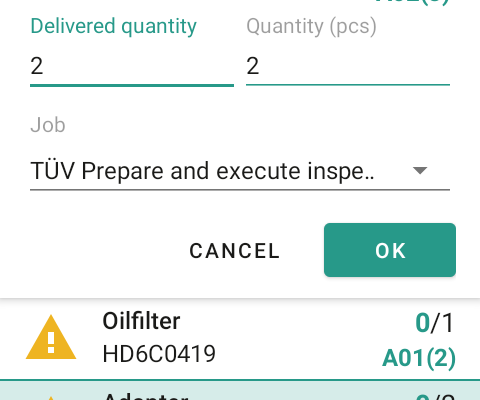Pick and ship sales orders
After opening a sales order, autoscan lists all the positions, including quantity and shelf information. Items may be grouped if applicable (e.g. for jobs within a service order).
By going to the displayed location, grabbing and scanning the item, it is automatically picked and shipped.