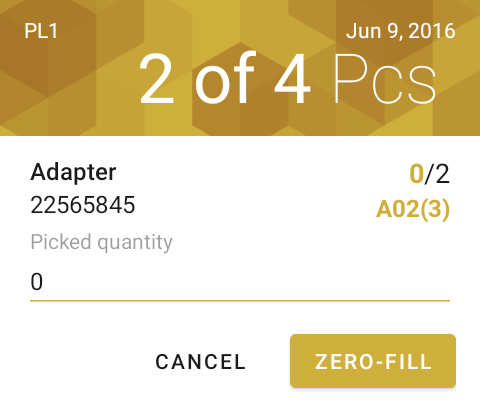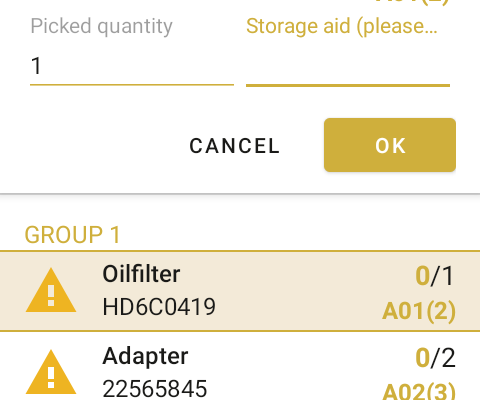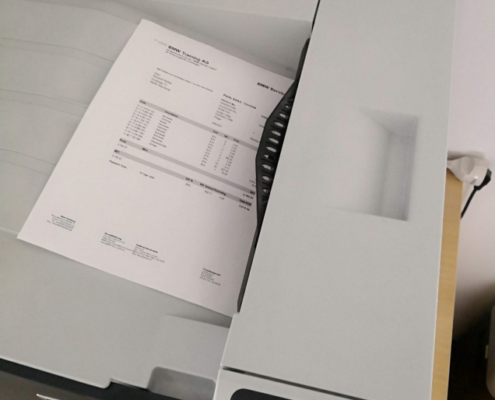The picking flow for wholesale
Especially handy for wholesale: autoscan supports the entire fulfillment process.
- Open all pickable positions for an order
- If your warehouse is organized into floors, just choose the floor you are working on to request the next picking list for this area
- Pick into temporary boxes (totes, storing aids), if required
- Flag positions which couldn’t or could only be picked partially
After picking the sales order, it is not “only” shipped in the ERP system, but also invoiced and printed.
After collecting all the items for an order, you will find the invoice already in the printer right next to your packing station without the need for a PC terminal.