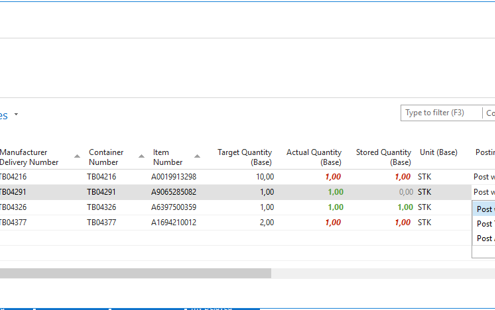Automatic posting and dealing with incorrect quantities
autoscan provides a complete progress overview at all times. Depending on your configuration, you can activate receiving access quantities or even adding unexpected items to a receipt.
After receiving and optionally storing the items, autoscan will automatically post all lines with matching expected and actually received quantities in incadea. If required, new purchase orders are automatically created.
The autoscan Receipt Overview in incadea gives a clear status of all items with mismatched quantities and will provide options on how to deal with them.