autoscan changes device settings on its own!
To work efficiently with our scanner solution, certain settings have to be adjusted. autoscan can now do this on its own!
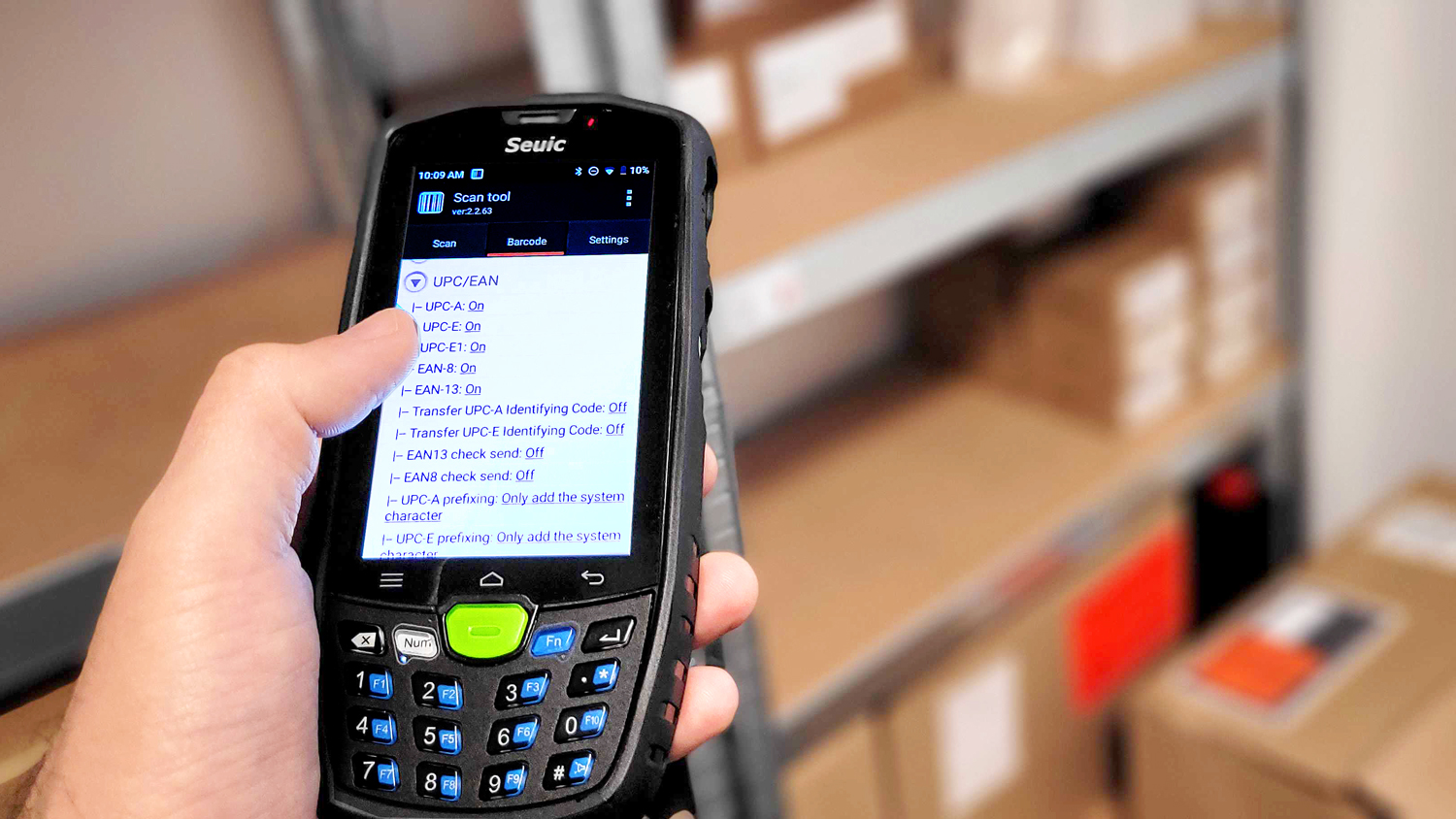
When starting to use our Seuic scanners, autoscan requires a couple of special scan settings, e.g. the scanning method or the cases in which the scanner is supposed to vibrate or emit sounds.
Automatic adjustment: say goodbye to checklists!
Until now, our partners and customers used checklists provided by us. But this manual adjustment is now a thing of the past: In the future, autoscan will adjust the settings on our provided Seuic scanners on its own!
Plus: no additional work due to updates
Another big advantage: Sometimes, an update requires changes to these settings. These, too, will be delivered automatically via the autoscan update!
We’d love to answer your questions…
…be it about this topic or about autoscan in general!
You can reach us via hello@autoscan.app – or simply use our online tool to schedule a meeting!



