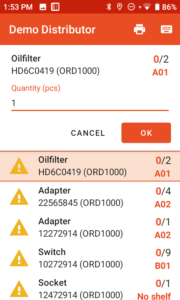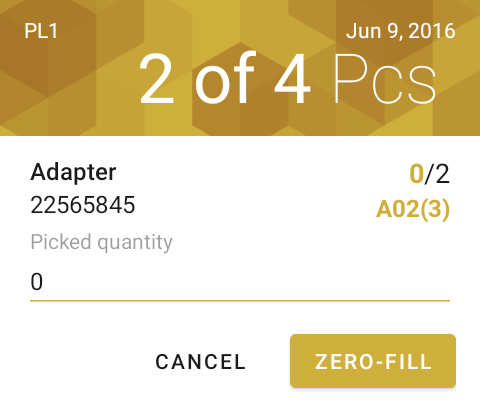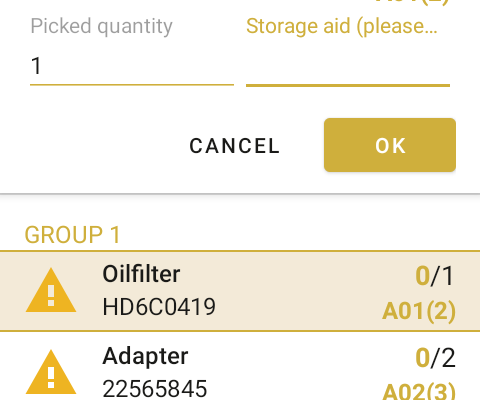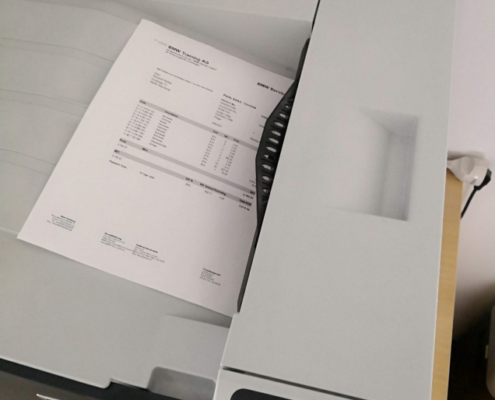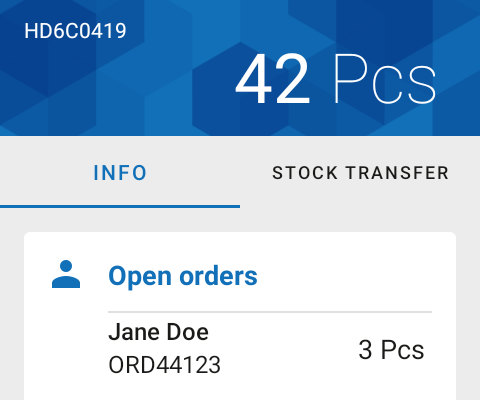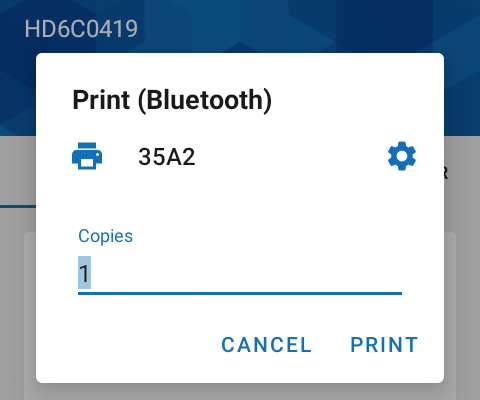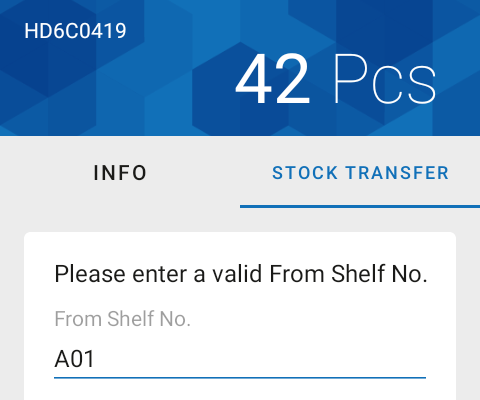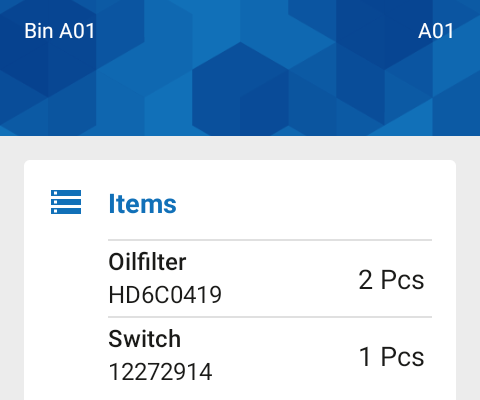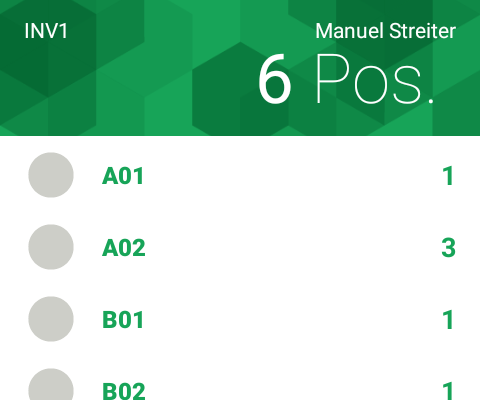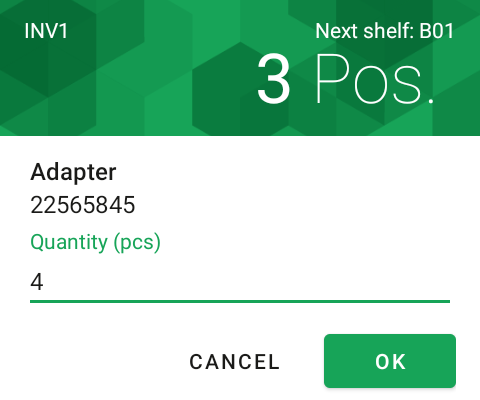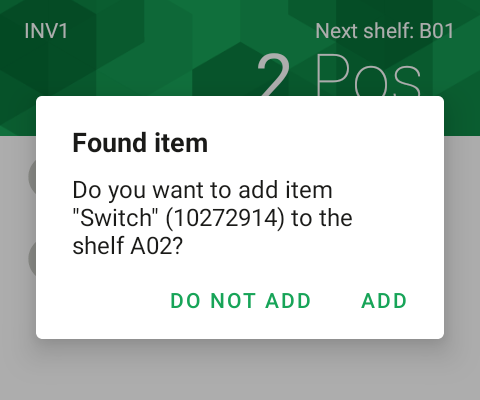autoscan turns Business Central / NAV into a modern logistics solution!
autoscan is an easy-to-us Android app for modern scanners. It offers features for every process in your warehouse – like incoming goods handling, picking, inventory counting and much more. Just scan a barcode or a QR code and make your life easier!
Feature: Incoming goods handling
Incoming goods based on purchase orders
No digital receipt from your vendor? No problem! Receive items with autoscan based on existing purchase orders.
Start receiving
If your vendor doesn’t provide electronic receipts, autoscan will create one for you. Scan the vendor number and the autoscan AI will suggest creating a new receipt.
Just scan the shipment number on the receipt documents, select the correct order type (if applicable) and enter posting and document date.
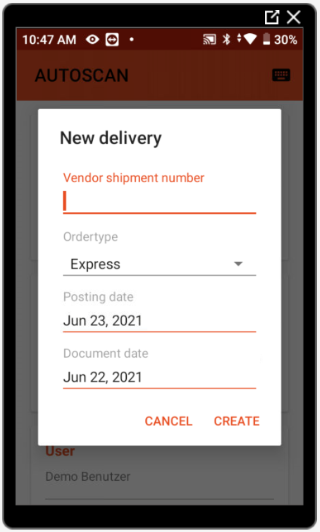
Feature: Picking
The picking flow for wholesale
Especially handy for wholesale: autoscan supports the entire fulfillment process.
- Open all pickable positions for an order
- If your warehouse is organized into floors, just choose the floor you are working on to request the next picking list for this area
- Pick into temporary boxes (totes, storing aids), if required
- Flag positions which couldn’t or could only be picked partially
After picking the sales order, it is not “only” shipped in the ERP system, but also invoiced and printed.
After collecting all the items for an order, you will find the invoice already in the printer right next to your packing station without the need for a PC terminal.
Feature: Items and locations
Item information
By scanning an item, autoscan will automatically open the item information showing relevant facts and function:
- item details like available quantity, quantity per shelf/bin and all sales order reservations
- print item labels on mobile Bluetooth printer
- remove item bin assignment
- add item to lists like requisition worksheets
Item transfer
Scan an item and a shelf code to transfer the item from one shelf to another.
If you are working with multiple shelves (bins) per item, you can chose if you want to transfer all items in stock or just a few. And you can choose if the new shelf should be the default place for this item from now on.
Location information
By scanning the shelf number, autoscan will show the shelf info.
- See all the items assigned to the shelf with their expected quantities
- Remove item shelf assignment
- Navigate to the item info by clicking on it
With our mobile printer you can print shelf labels right on the spot .
By the way: Looking for a way to create and print labels for shelves with QR codes? Look no further – we have a free template for you!
Feature: Physical inventory
Physical inventory the smart way
The days of paper-based acquisition lists and error-prone data entry are over.
autoscan will lead you through the acquisition list shelf by shelf, always showing you where you are and where to go next.
Every recorded quantity is directly updated in your system in near real-time.
Record all items within a shelf by scanning them one by one. No need to follow any specific order. autoscan will make sure to add up all your input.
Due to its awareness of supersession chains, autoscan will even count quantities for the correct item if there is still stock of the old item on the shelf.
Unexpected/not listed items (depending on setup) may be added to the acquisition list.